 I wanted to keep the image as natural as possible, however, I did not like the colour of the curtain behind. I decided to play around with the colour balance to see how that changed the image. To do this I first had to use the magnetic lasso tool and outline the models body, once I had all of her selected I copied and pasted it creating a new layer. I then selected the original layer and changed the colour balance. Having a 2nd layer of the model, meant I could change the colour of the background keeping the model the same. With each colour change, I felt it made the image have a completely different feel to it.
I wanted to keep the image as natural as possible, however, I did not like the colour of the curtain behind. I decided to play around with the colour balance to see how that changed the image. To do this I first had to use the magnetic lasso tool and outline the models body, once I had all of her selected I copied and pasted it creating a new layer. I then selected the original layer and changed the colour balance. Having a 2nd layer of the model, meant I could change the colour of the background keeping the model the same. With each colour change, I felt it made the image have a completely different feel to it.
I decided I would use the blue tone, as I felt it gave the photo a brighter feel. I also thought the blue tied in with the models quite 'boyish' outfit would make the viewers perceive the model in a certain way. . as blue is a colour mostly associated with boys.
Finally, I selected the layer of the model and played around with the brightness and contrast to make sure the image was as crisp as it could be.



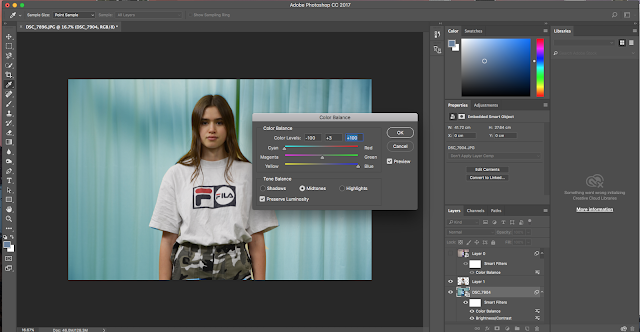


No comments:
Post a Comment